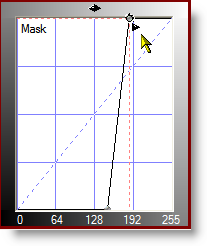|
|||||||||
| |
|
|
|
|
|
|
|
|
|
Example 7 Solution: Temple Fugures
![]() There is a movie version of this solution.
There is a movie version of this solution.
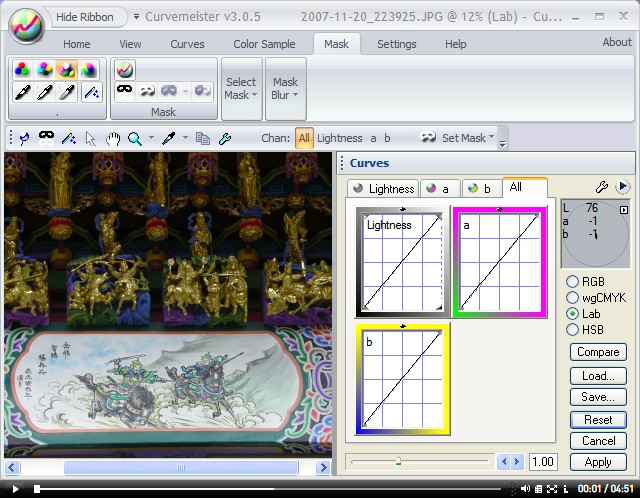
The problem: keep the sparkle on the fugures, but make the bottom of the image darker.
|
First, I should say that the most effective way to separate the relevant parts of this image is to make a rectangular selection of the lower half, and then change it. If you did this, give yourself 100 percent credit. For images that are more complicated, it can save you some work with the lasso tool if you can use an existing channel for the selection. That's the approach I'll take for this solution. First, I want to channel surf for a mask. I click on the mask icon to bring up the mask carte.
|
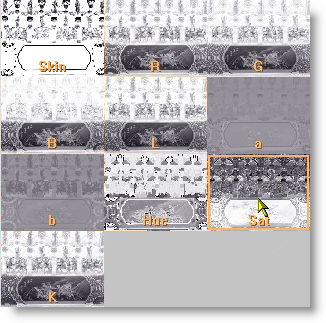 |
|
Of all the channels, the Saturation channel probably has the most contrast between the lower and upper parts of the image. I use a straight line curve to bump the contrast of the mask.
The saturation channel tends to have a lot of noise, so I select wide blur under the Mask tab. The result is the mask on the right. |
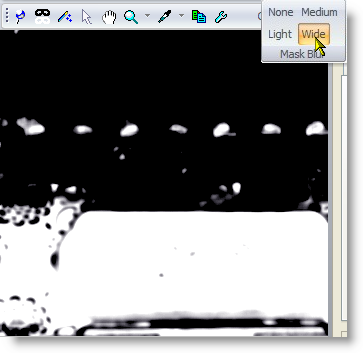 |
|
Now I can adjust the painting in the lower half of the image, making it darker with more contrast, with almost no effect on the upper part of the image. |
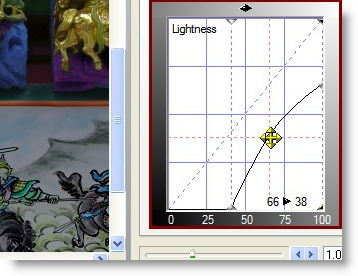 |
|
I also give the usual color bump to the image. Now the upper and lower halves of the image are more similar looking. Thanks for watching, you've been great! And, happy curving! |
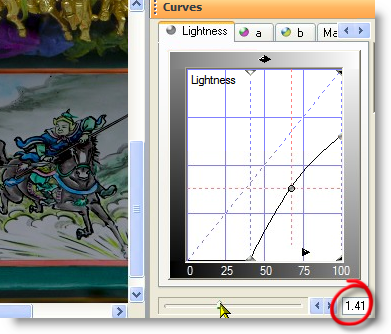 |
|
 Site designed by Paradox Media |