 |
|||||||||
| |
|
|
|
|
|
|
|
|
|
Example 1 Solution: Dragon, Koxinga Park
![]() There is a video version of this solution.
There is a video version of this solution.
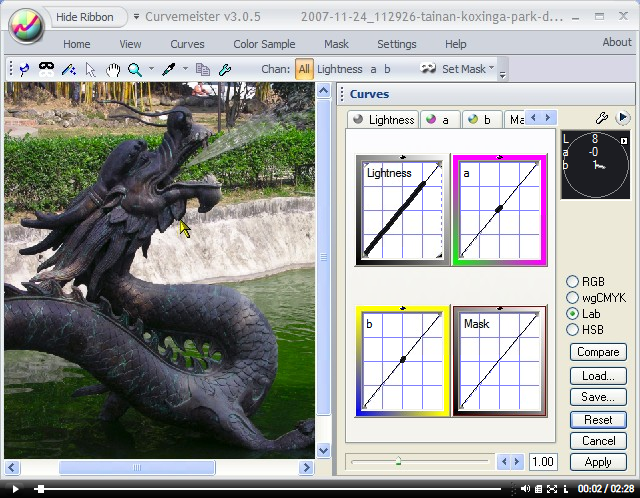
Let's see what happens when Man from Mars meets dragon. It will be something good.
|
The first step for Dan Margulis's "Man From Mars" technique is to pick a strategic color that is more or less in the middle of the interesting color range of the image. This is a subjective choice, and it's not necessary, at all, that this be a neutral. Just pick a color that forms an important part of the image, and that you would like to explode into a larger variety of colors . In this case, the dragon is an obvious choice. |
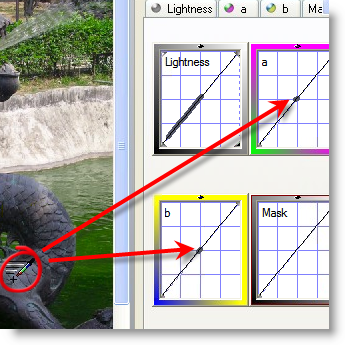 |
|
Now the fun part. Bump the saturation slider to a very extreme setting, stopping just short of creating areas that are so oversaturated that the image starts to plug up. We're interested in seeing extreme colors that vary a lot. They need not bear much relation to reality - remember, after all, that we are from Mars. See the varios colors the bronze scales of the dragon? Some of them are a green verdegris color, and others are a deeper bronze than before. |
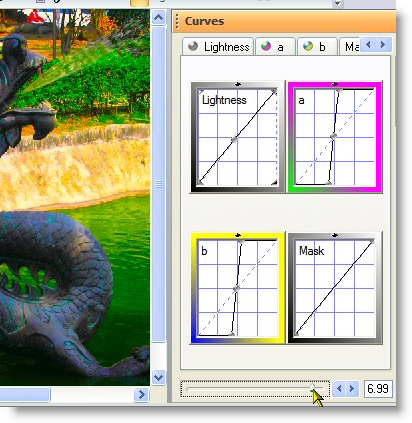 |
|
For good measure, let's add an extreme bump to the shadow contrast, bringing out even more detail in the dragon. Once again, being from Mars, we can go a little extreme. Although we stop short of blowing out any of the brighter areas, there is extreme compression of the brighter areas. |
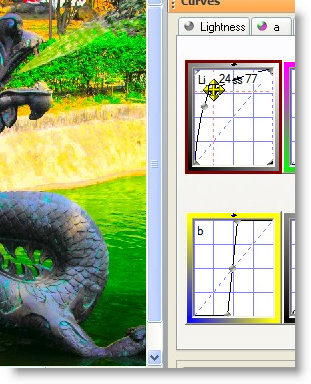 |
|
Ok - we've had our fun, and now it's time to come back to Earth. To do this, pick any channel as the mask, and set up a horizontal line for the mask curve. Control click on both points, and you now have a handy-dandy vertical slider. Move it to about the halfway point, or until you get an image that is at the right sweet spot between your pure man from mars version, and the original image. |
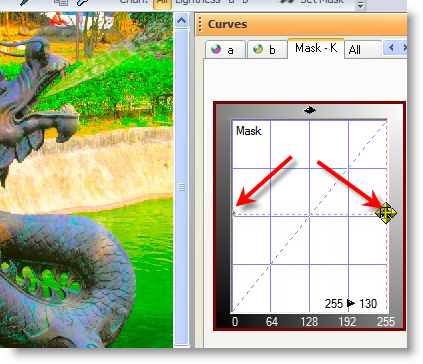 |
|
Here's the final image. Notice all the interesting bronze colors. That's all for this example. Happy curving! |
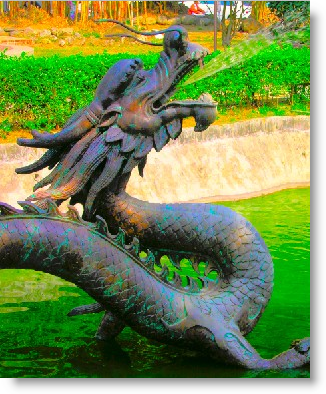 |
|
 Site designed by Paradox Media |