 |
|||||||||
| |
|
|
|
|
|
|
|
|
|
Example 6: Painting a Fire Truck Green
![]() There is a video version of this solution.
There is a video version of this solution.
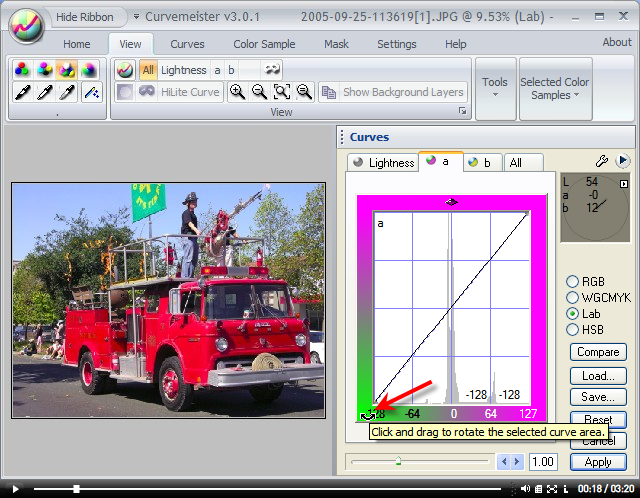
|
Solving this little puzzle is a matter of figuring out which curve needs to have its ends swapped. The channel is the a channel of Lab. To swap the ends of a curve quickly, click in the margin, then drag the mouse to rotate the curve. In the image on the right, the mouse is being dragged vertically, and the curve is rotated most of the way. The truck has changed from bright red to tomato red. |
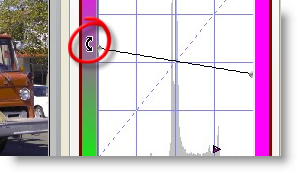 |
|
With the curve flipped all the way, the fire truck is now a vivid green color. The trees, have undergone the opposite color change, and are brown and dead looking.
|
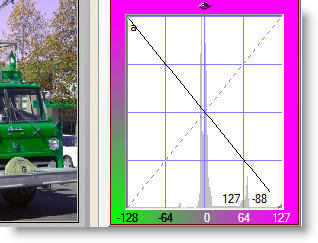 |
|
Although this was not part of the original problem, we can fix the dead trees by using a trangular-shaped curve, so that green objects stay green, and red objects are changed. Two points are added to the triangle to add intensity to the greens. The upper corner of the a curve can be thought of as a sub curve that controls magenta, with the lower left corner controlling green. We'll be using this later as a way to separately control four different colors in Lab mode. That's all for now - happy curving! |
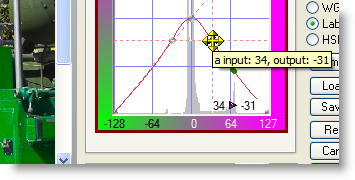 |
|
 Site designed by Paradox Media |
