 |
|||||||||
| |
|
|
|
|
|
|
|
|
|
Example 1 Hint : Merry-go-round
![]() There is a video version of this hint.
There is a video version of this hint.
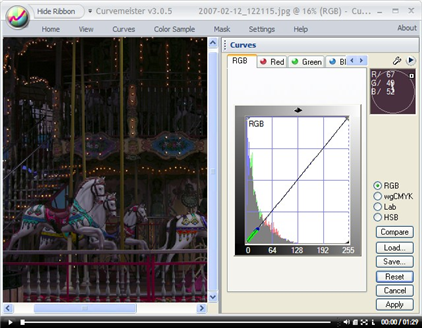
This underexposed image will be improved using the RGB master curve.
|
In general, the RGB master curve is not recommended because it causes saturation and hue shifts that can be unpredictable. For underexposed images, like the one shown above, increased saturation and contrast go hand in hand. So this time, we have a dispensation to use the RGB master curve. On the right, you can see that the image is immediately improved by moving the white, upper right, end of the curve inward to a value of about 120. Talk about a great improvement in about 3 seconds, this is it! |
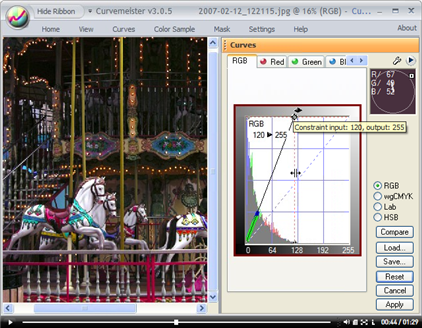
|
|
But wait - we can do a little more by adding an internal curve point, and moving the middle of the curve upward. This makes the left part of the curve more steep. For the RGB curve, steepness equals contrast and color. This opens up the shadows nicely, and adds color to them. But... See the way the upper end of the curve is bent agains the top edge? This curve shape has the bad effect of making the horses too light, sacrificing detail. These are the most important objects in the image, so we need to do something about this. |
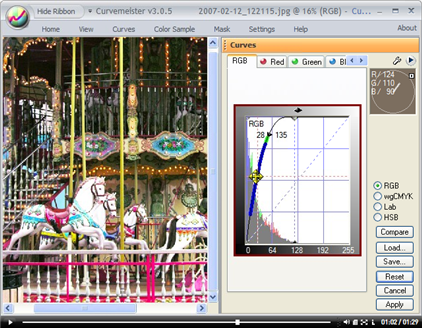
|
|
Here we go - adding a second internal curve point, and dragging it downward, straightens the top of the curve out a bit, restoring the detail to the horses.
That's all for now, and happy curving! |
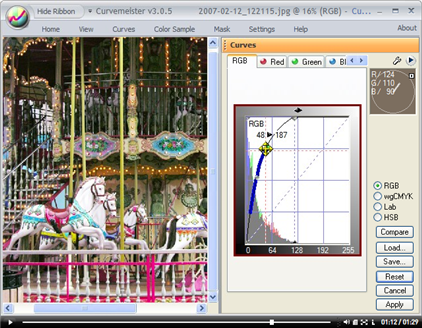
|
|
 Site designed by Paradox Media |

