 |
|||||||||
| |
|
|
|
|
|
|
|
|
|
Example 8 Hint: Angkor Thom, Floating Neutrals
![]() There is a video version of this hint.
There is a video version of this hint.
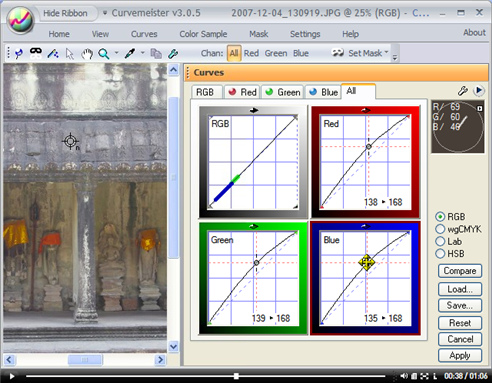
Create a neutral, then drag one of its control points to modify brightness
|
For the full exercise, you will use RGB mode, creating two neutrals that are spaced about 1/3 of the width of the curve from one another. To do this, pick areas of stone that are different in brightness. In the image above, a neutral has been set on the carved-tile roof, creating a neutral You may drag a neutral around after creating it, to fine tune its location on the curve. Remember, you will be creating two neutrals, and using them to create curve to add contrast to the darker areas, and preserve highlight detail. Good luck, and happy curving! |
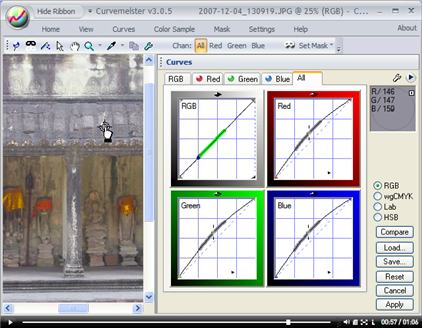
|
|
 Site designed by Paradox Media |