 |
|||||||||
| |
|
|
|
|
|
|
|
|
|
Example 4 Hint: Taiwan Holiday Wreath
![]() There is a video version of this hint.
There is a video version of this hint.
|
The is a wgCMYK exercise. Click on the wgCMYK radio button, located along the right edge of the curve window. One way to reduce the shadow on the wreath is to set GCR control, located in the lower left corner of the curve window, to Medium Black. and manipulate the cyan quartertone, as shown. Almost by magic, the shadow will fade out, leaving the rest of the image unchanged - mostly. Note that we are using the CMYK convention of locating black on the right. This is the opposite of the white on right convention used for the other color spaces. |
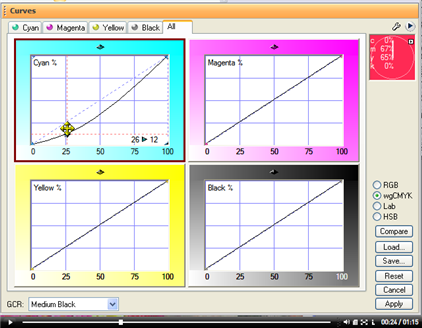
|
|
As a further refinement, to minimize the effect on other objects in the image, put a bump in the cyan curve, similar to the one shown here. Keep in mind that these are just hints - your exact curve may vary as you make your own judgement about how the image should look. |
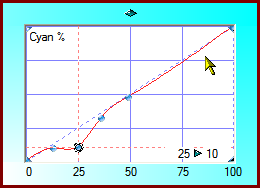 |
|
Another way to control the shadow is to set GCR to Maximum black, and change the black curve, like this.
|
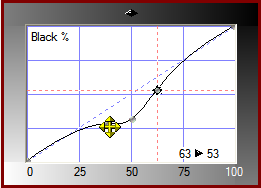 |
|
 Site designed by Paradox Media |