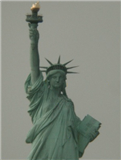|
|||||||||
| |
|
|
|
|
|
|
|
|
|
Week 1, Example 6 Solution
![]() There is a video version of this solution.
There is a video version of this solution.
|
This image needs more help than the previous one. We want to do the same thing we did for the previous flower image, once again using the thresholding feature to set a shadow and highlight. We're going to push our luck here, and leave a larger area of brightness in the torch than we normally would, counting on Lab to keep a nice gold color in the torch. Pushing the threshold this way buys us a little more contrast in the rest of the image. |
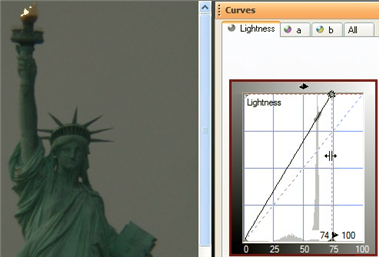 |
|
Likewise, we'll push things a bit when setting the black threshold, allowing a solid area of black on the torch handle, and the windows of Liberty's crown. |
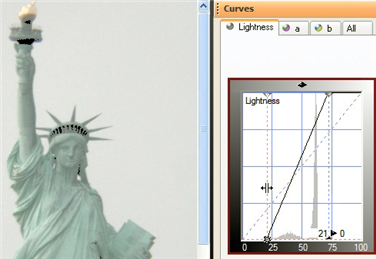 |
|
Here's the image after the shadow and highlight have been set. |
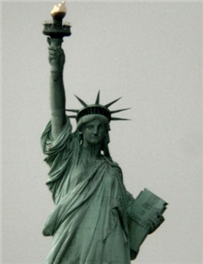 |
|
Here's the result after I use the saturation slider to add color. |
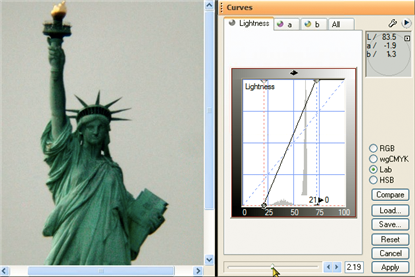 |
|
And the result after doing a similar set of operations in RGB. |
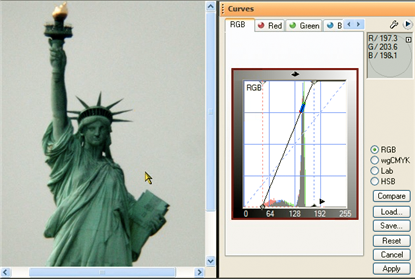 |
|
IFor these solutions, I've been restricting myself to only moving the endpoints of the curves. You can do better than I have done, simply by adding a point to the middle of the curve, and moving it up a bit to add brightness to the midtone, and detail to the shadows. |
|
|
 Site designed by Paradox Media |