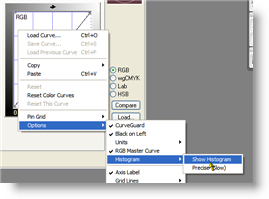|
|||||||||
| |
|
|
|
|
|
|
|
|
|
Week 1, Example 4 Solution
![]() See the video version of this solution.
See the video version of this solution.
|
This example is a telephoto image taken on a misty day on New York harbor. It has a general lack of contrast as well as color. We're going to bump the contrast of this image in both Lab and RGB. |
 |
|
First, to adjust the highlight in Lab mode, grab the right edge of the Lightness curve area, and drag to the left. The display will change to accentuate areas that you are adjusting to pure white. Drag the threshold line to the left until a small sliver of white (called a highlight) appears along the edge of the water tower, as shown. Stop before the water tower starts to blend into the sky. |
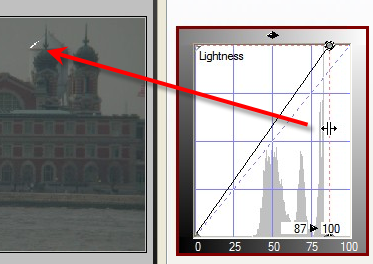 |
|
Now do the same for the other edge of the graph. Click on the right edge of the curve graph, and drag it to the right until you see small areas of pure black that appear in the darker areas of interest, such as the windows that the red arrow is pointing to. This is called the shadow, and is the darkest area containing siginificant detail. There is also an area of black on the left side of the image, where the water and land meet. |
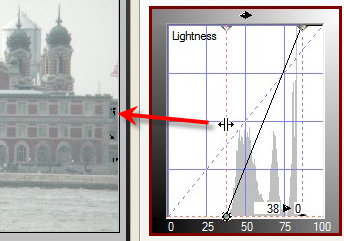 |
|
Here's the image after we've set highlight and shadow. This is an improvement over the original, though it could still use a bit more in the way of color, and it's too dark. Adding a middle point to the Lightness curve, and moving it vertically would improve this image substantially - try it. |
 |
|
Click on the RGB radio button, and let's try the same procedure in RGB mode. Note: the mountain shapes inside of the graph are called the histogram. This is available in the curve's right click menu.
|
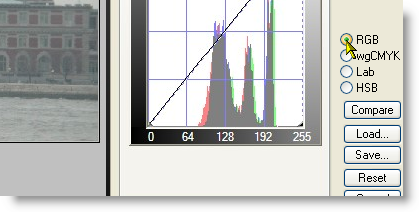 |
| In RGB mode, dragging the threshold line to the left causes the edge of the water tower to light up. This is similar to Lab, with one big difference being that the highlight is in color, because the red, green, and blue channels are thresholded separately.. |
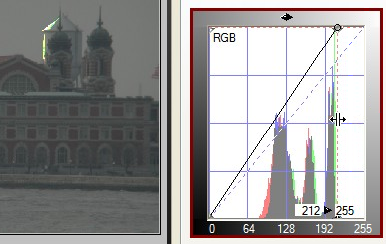 |
| After setting the black threshold, the image looks like this. It's still a bit on the dark side, but the colors are more interesting. RGB always increases colors when increasing contrast. |
 |
  Here's a side by side comparison of the Lab and RGB versions of this image. Can you tell which is which? |
|
|
 Site designed by Paradox Media |